Promotional Material
On this page you will find a variety of resources to use when promoting your elections, and instructions for how to customise them for your school where applicable.
Promotional video
We've collaborated with animator Fraser Munro on this 60-second promotional video, also translated into te Reo Māori, to share with prospective board members in your communities.
Promotional posters and social media tiles
There are three different options for each type of resource, based on the following designs. Feel free to use any or all of the following when promoting school board elections in your community.
Design "1":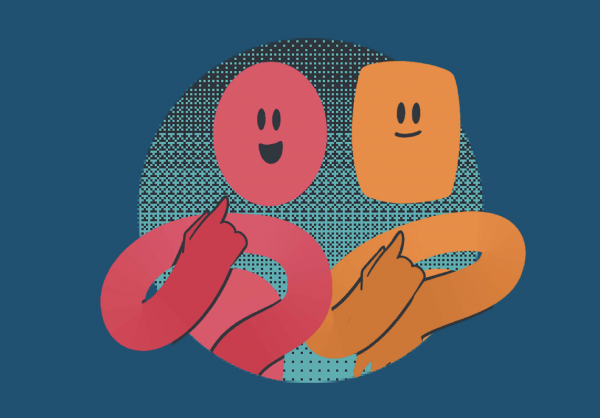
Design "2":
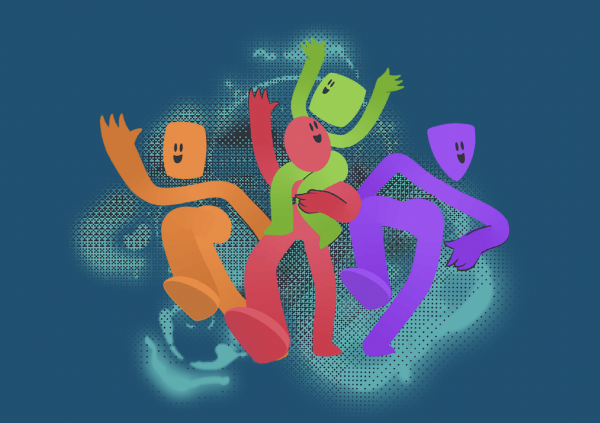 Design "3":
Design "3": 
How to: personalising posters
Using Adobe:
- Click on the file to open the PDF.
If you don't have Adobe, you can download it hereopen_in_new. - Click on the
 to download the PDF.
to download the PDF. - Save the file on your computer.
- Open up the saved file.
- Right click, then select "add image" and choose your school logo from the files on your computer.
- Drag to resize the logo if needed, and move to blank space with "place school logo here."
- Double click "place returning officer contact details here" to select the text, and type in required information.
- Click save and print.
Using Canva:
(Note: You will need to enter your email to create a free account if you do not already have one.)
- Download pdf from this page.
- Go to www.canva.comopen_in_new and select the upload icon:
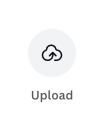
- Select the downloaded pdf from the files on your computer
- Click the "uploads" icon on the left hand of the screen, and then the purple "upload items" button:
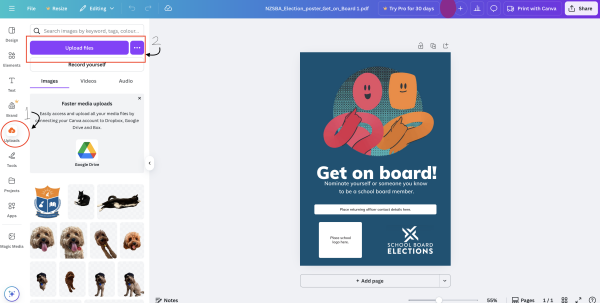
- Select your school logo from the files on your computer, drag to resize if needed, and move to blank space with "place school logo here."
- Click "place returning officer contact details here" to select the text, and type in required information.
- If required, delete placeholder text.
- Click "Share" in the top right hand corner, and then "download" from the drop down menu.
- (Optional: change your file type here)
- Click the purple "download" button and print from your new file.
Kōrari for Aspiring Board Members
Kōrari sessions help promote school board elections and attract potential candidates from your community.
Designed for those curious about joining a board, they provide an opportunity to ask questions and learn what the role involves.
We hold Kōrari events both online and nationwide in the lead-up to elections.
Check if there’s a Kōrari eventopen_in_new coming up, or contact us to arrange one for your school or kura.
Encourage your community to attend a session or watch our latest Kōrari webinar.
Community member's guide to the role of the school board
Share this guide with anyone interested in joining the board as well as new members.
Community member guide to the role of the school board
Share this guide with anyone interested in joining the board as well as new members.